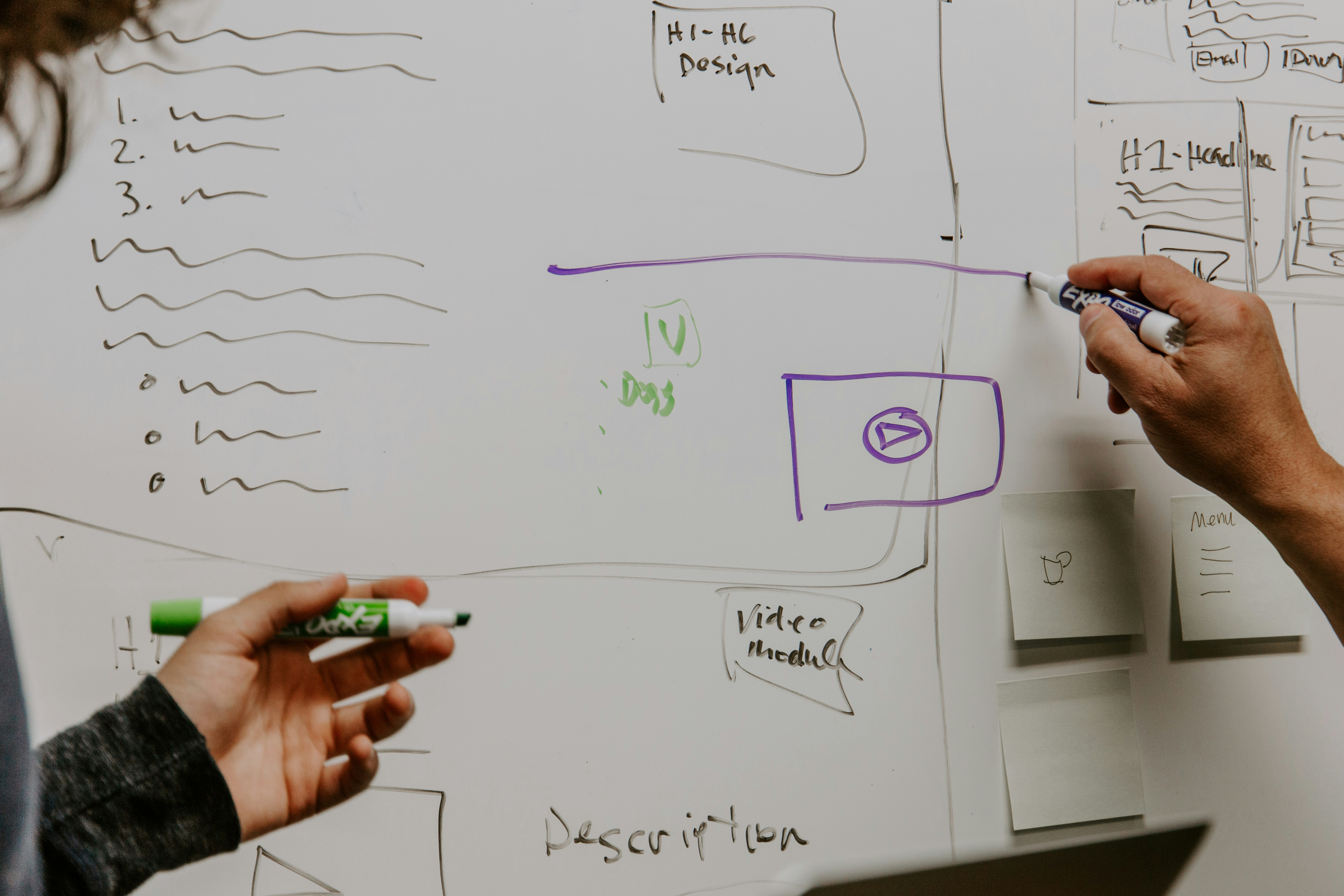
<aside> 💡 Summary
This comprehensive guide covers all aspects of HubSpot workflows, from their benefits and types to their creation, triggers, actions, delays, and troubleshooting. It also delves into advanced features, use cases, and integrations. The guide is divided into several modules, including an introduction to HubSpot workflows, building and managing workflows, advanced workflow actions and integrations, and testing, troubleshooting, and optimization.
</aside>
Welcome to this comprehensive guide on mastering HubSpot workflows. Here, we will dive deep into the world of automation, providing you with a complete understanding of HubSpot workflows. Whether you're a seasoned professional or a novice in the field, this guide will offer valuable insights into the benefits, types, creation, triggers, actions, and delays associated with HubSpot workflows. We will also touch upon troubleshooting techniques and delve into advanced features, use cases, and integrations. Buckle up for an enlightening journey into the heart of HubSpot workflows.
<aside> 💡 Need help with HubSpot and its supported apps? Contact Crocodile Marketing today for a free chat.
</aside>